Google Docs Highlight Add-On Tool
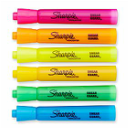
So... I am completely obsessed with color-coordinating things. It has always helped me, but I have seen it help my students even more.
When my fabulous co-worker shared the "Highlight Tool" add on for Google, my mind was blown. I mean seriously... quite the mess, and a seriously blown mind. You can create your and label your own categories of highlights. Some categories that you might use to provide feedback to students might include (1) Claim, Evidence, Reasoning, (2) Elaborate, Grammar, Reword, or whatever your imagination limits you to.
Not only is this a powerful tool for teachers to provide feedback, but as classrooms go paperless, or schools go 1-to-1, manipulating and analyzing text is still valuable for students as they read and annotate text across all content areas. Needless to say, this highlight tool add-on for google docs goes really well with many of the reading protocols I have been sharing to help make reading more accessible to students. For example:
When my fabulous co-worker shared the "Highlight Tool" add on for Google, my mind was blown. I mean seriously... quite the mess, and a seriously blown mind. You can create your and label your own categories of highlights. Some categories that you might use to provide feedback to students might include (1) Claim, Evidence, Reasoning, (2) Elaborate, Grammar, Reword, or whatever your imagination limits you to.
Not only is this a powerful tool for teachers to provide feedback, but as classrooms go paperless, or schools go 1-to-1, manipulating and analyzing text is still valuable for students as they read and annotate text across all content areas. Needless to say, this highlight tool add-on for google docs goes really well with many of the reading protocols I have been sharing to help make reading more accessible to students. For example:
- Connect-Extend-Challenge
- How are the ideas and information presented connected with what you already knew?
- What new ideas did you get that extended or broadened your thinking in new directions?
- What challenges or puzzles have come up in your mind from the ideas and information
presented?
- Four A's Text Protocol
- What assumptions does the author of the text hold?
- What do you agree with in the text?
- What do you want to argue with in the text?
- What parts of the text do you want to aspire to?
 RSS Feed
RSS Feed
